
How To Make
A Transparent Background
1.....Begin with a transparent image
go to file , new, choose image size and transparent.
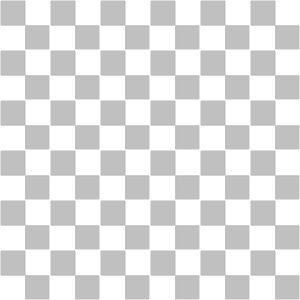
2.....Use Selection tool and choose shape
and make selection inside transparent image
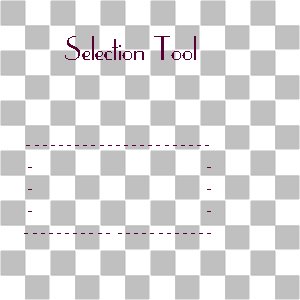
3.....Now use paint tool or brush and fill in selection

4.....Now select your cropping too, and crop the image to make it smaller.
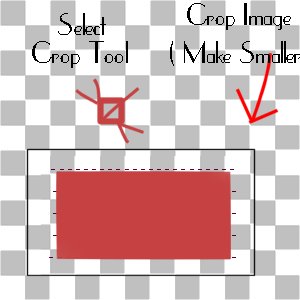
5.....End Result After Croping Image

6.....Now click on your "Magic Wand" and then click on the center of the color filled image.
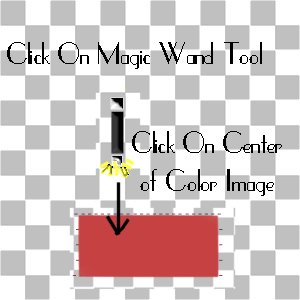
7.....Go to your color palette now, and click on the bottom color square, and change it to white.
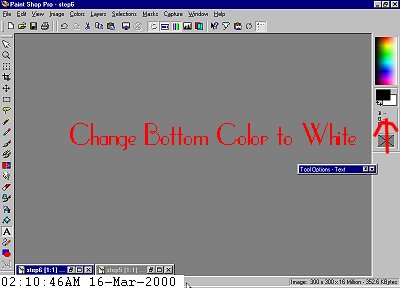
8.....Now go to Colors in the menu bar, click on it, select "Set palette transparency". A new window will open. Click on yes, standard, websafe, and nearest color and then click okay. Select the third one, and click on the bottom color and change it to white. Click on okay, and then go to File and click on save as...and save as gif!
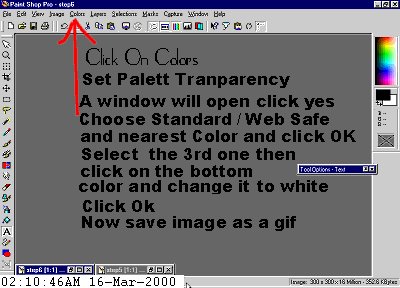
Wallah!! Another neat trick learned by all!!
~Lady Almighty Sorceress~
Links To The Tutorials
|
|